Topics
To sign out from your account in Back office, go to menu.
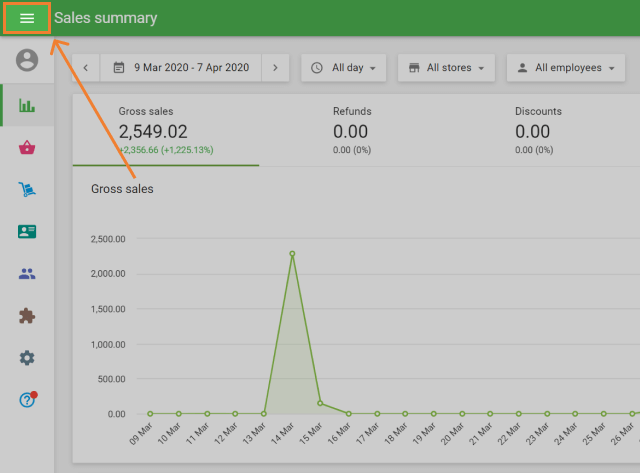
By clicking on the account email, you will see a drop-down button ‘Sign out’. Click on it.
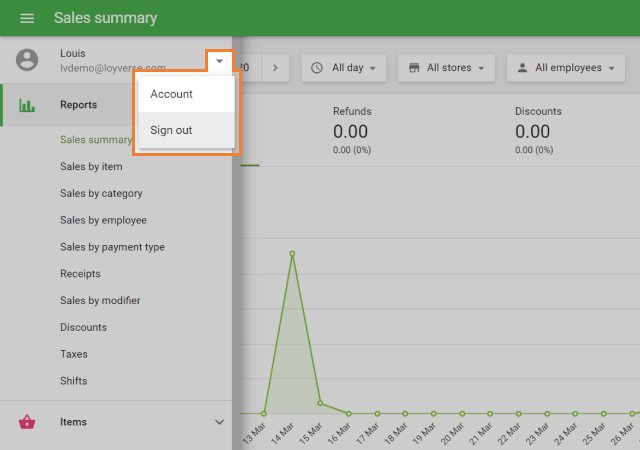
See also:
To sign out from your account in Back office, go to menu.
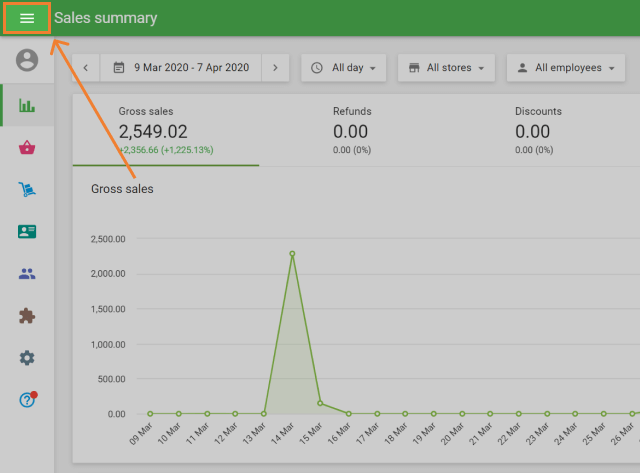
By clicking on the account email, you will see a drop-down button ‘Sign out’. Click on it.
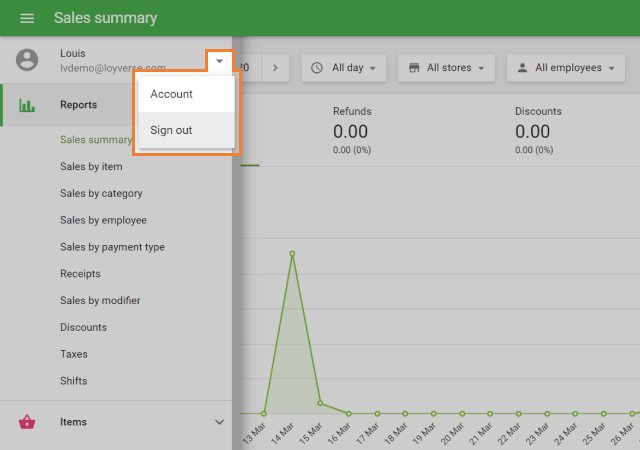
See also: